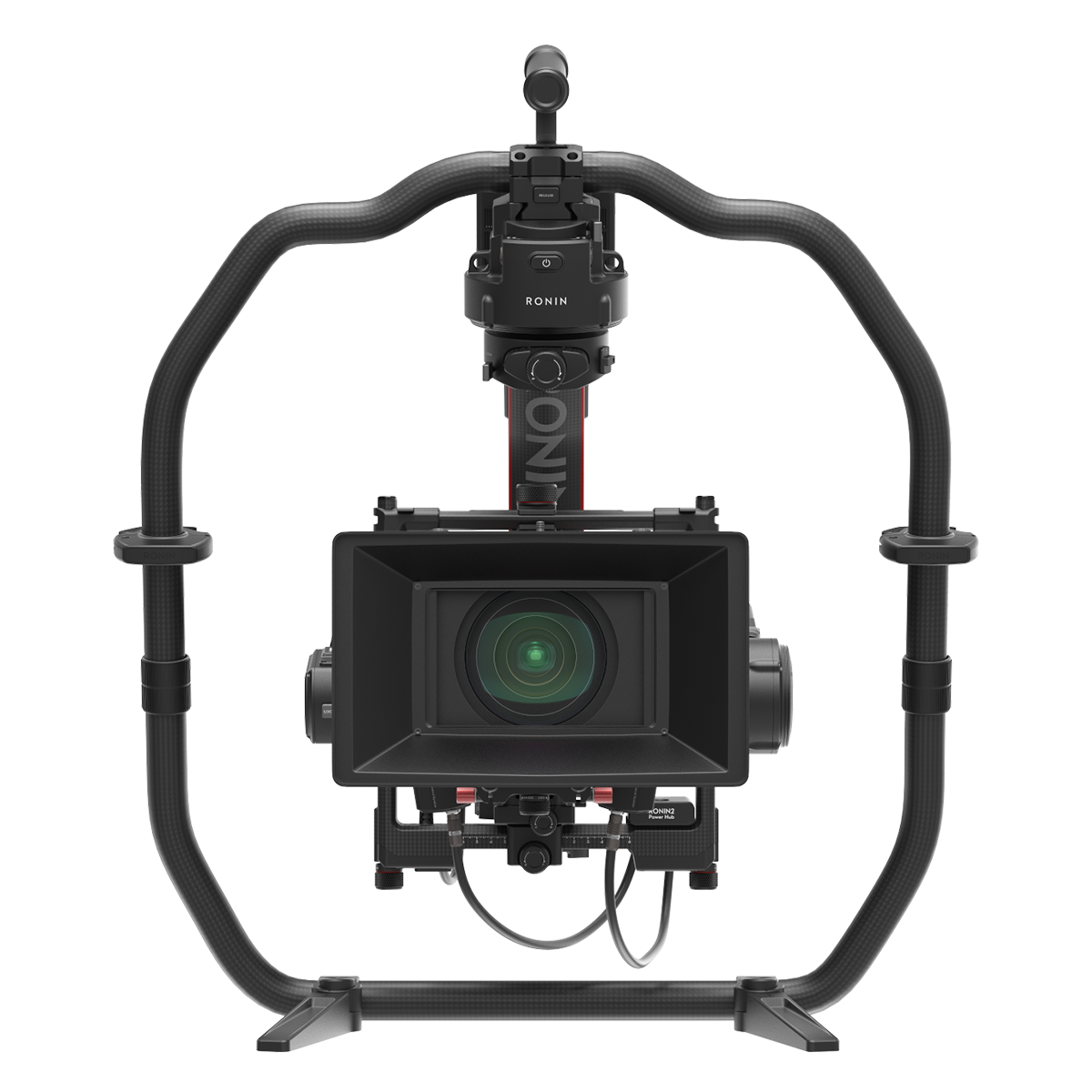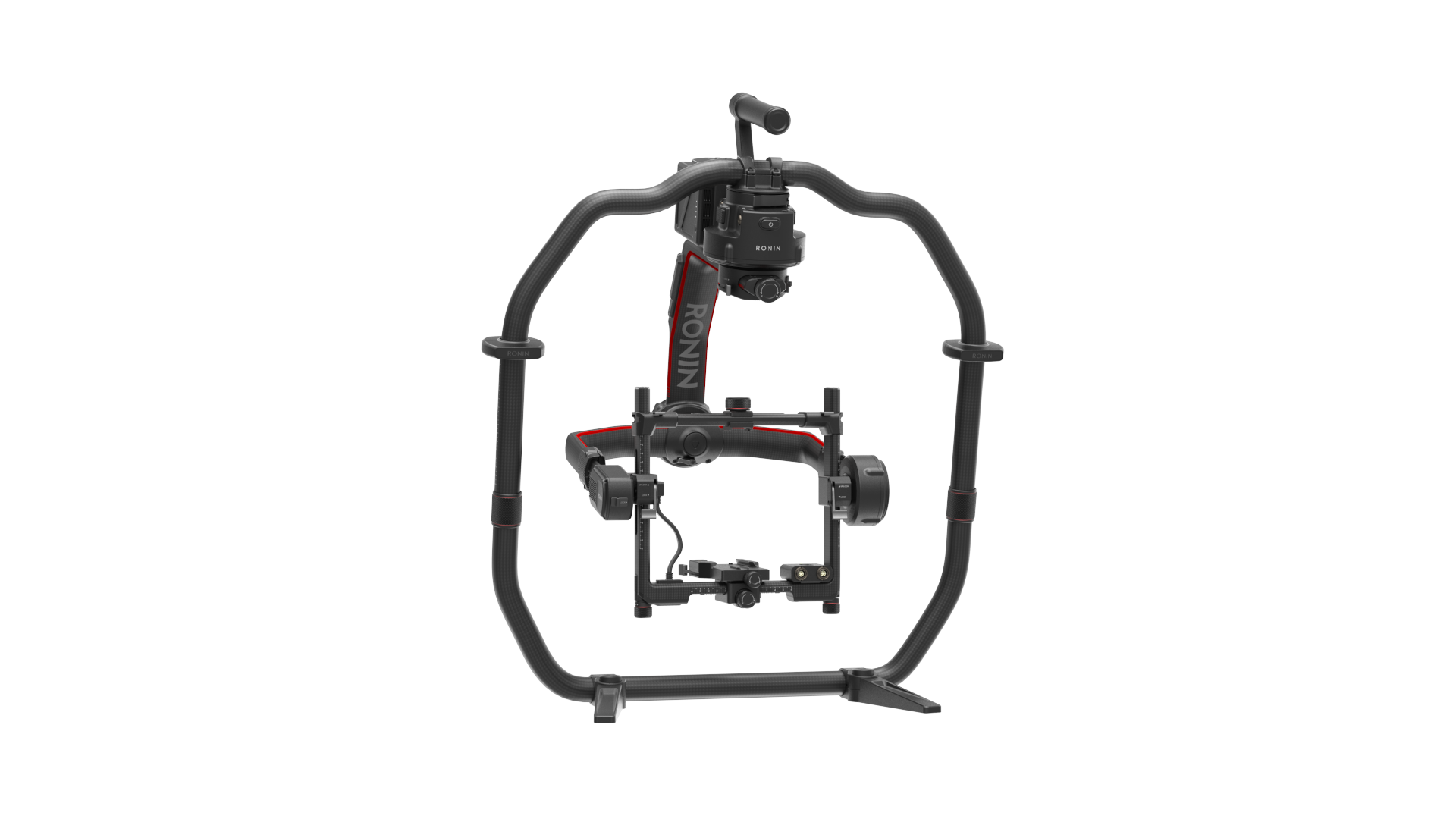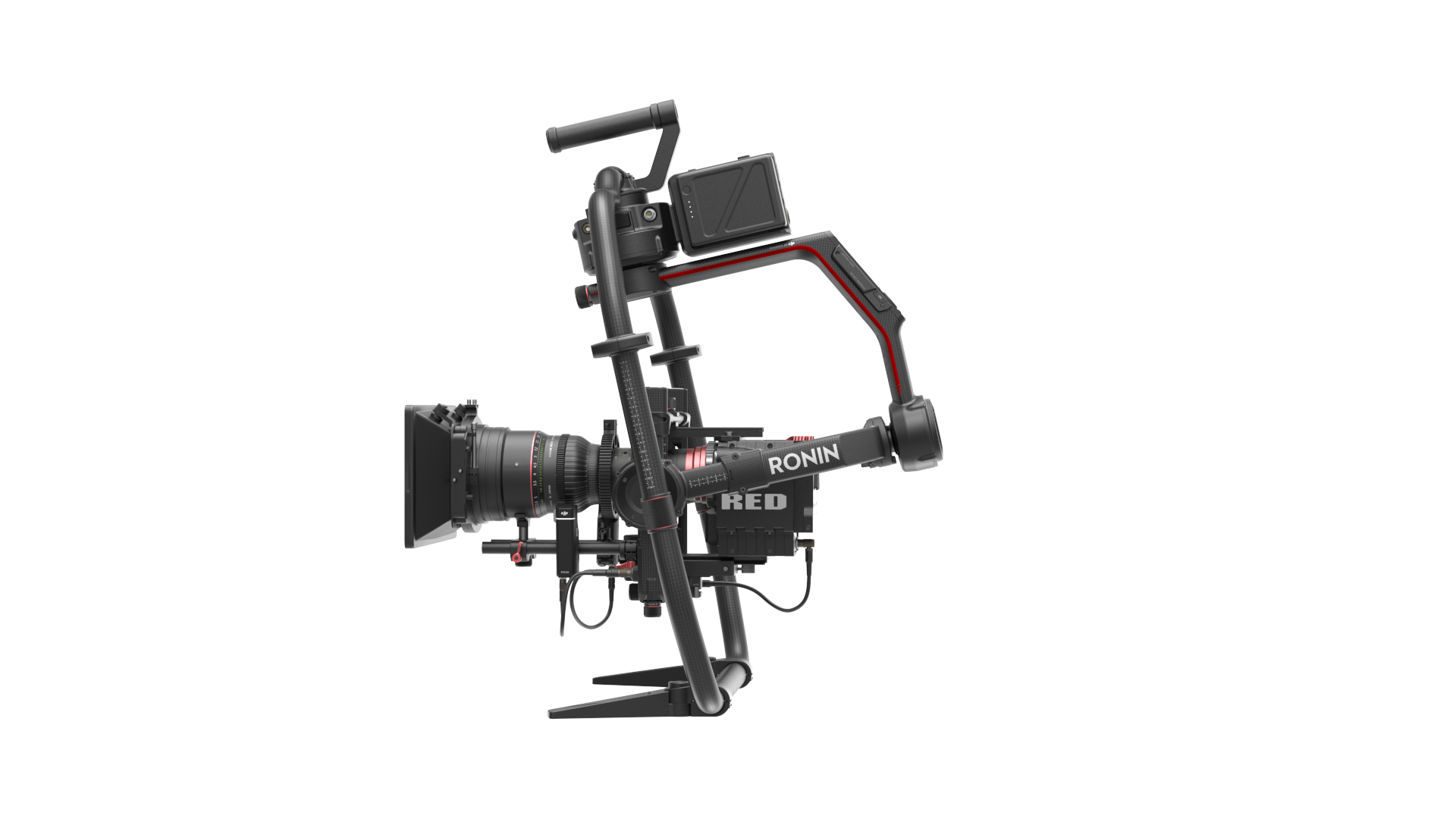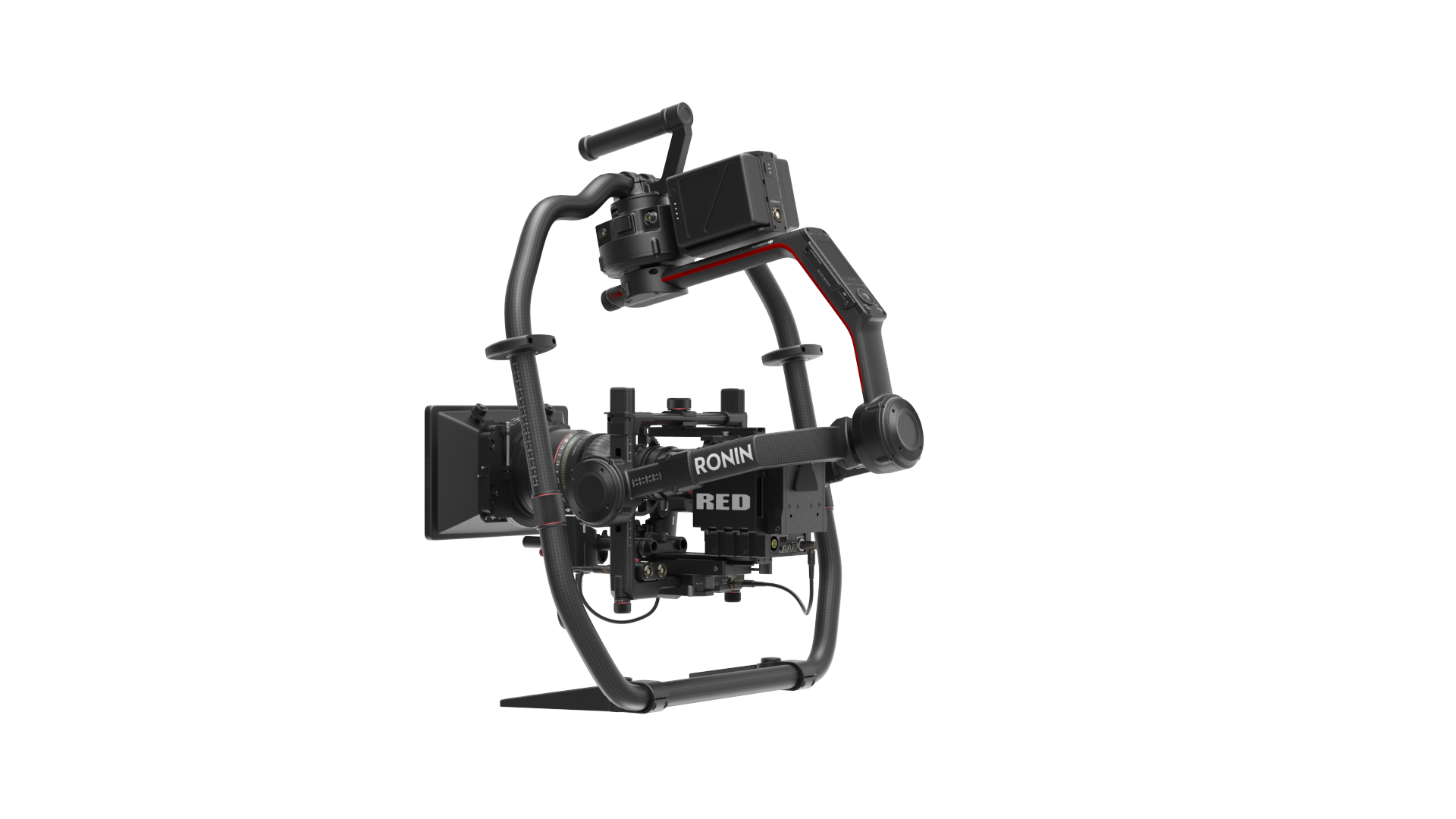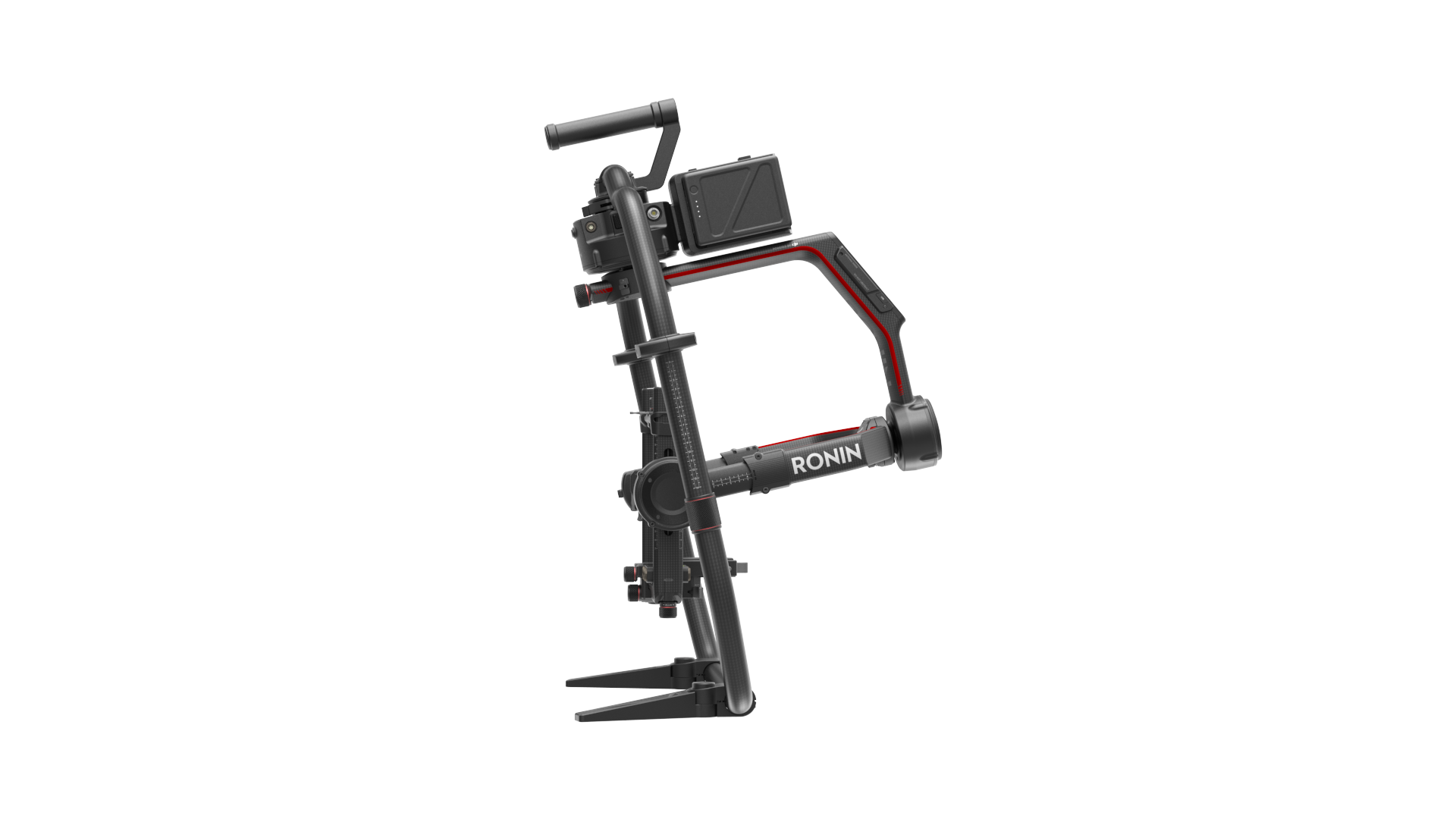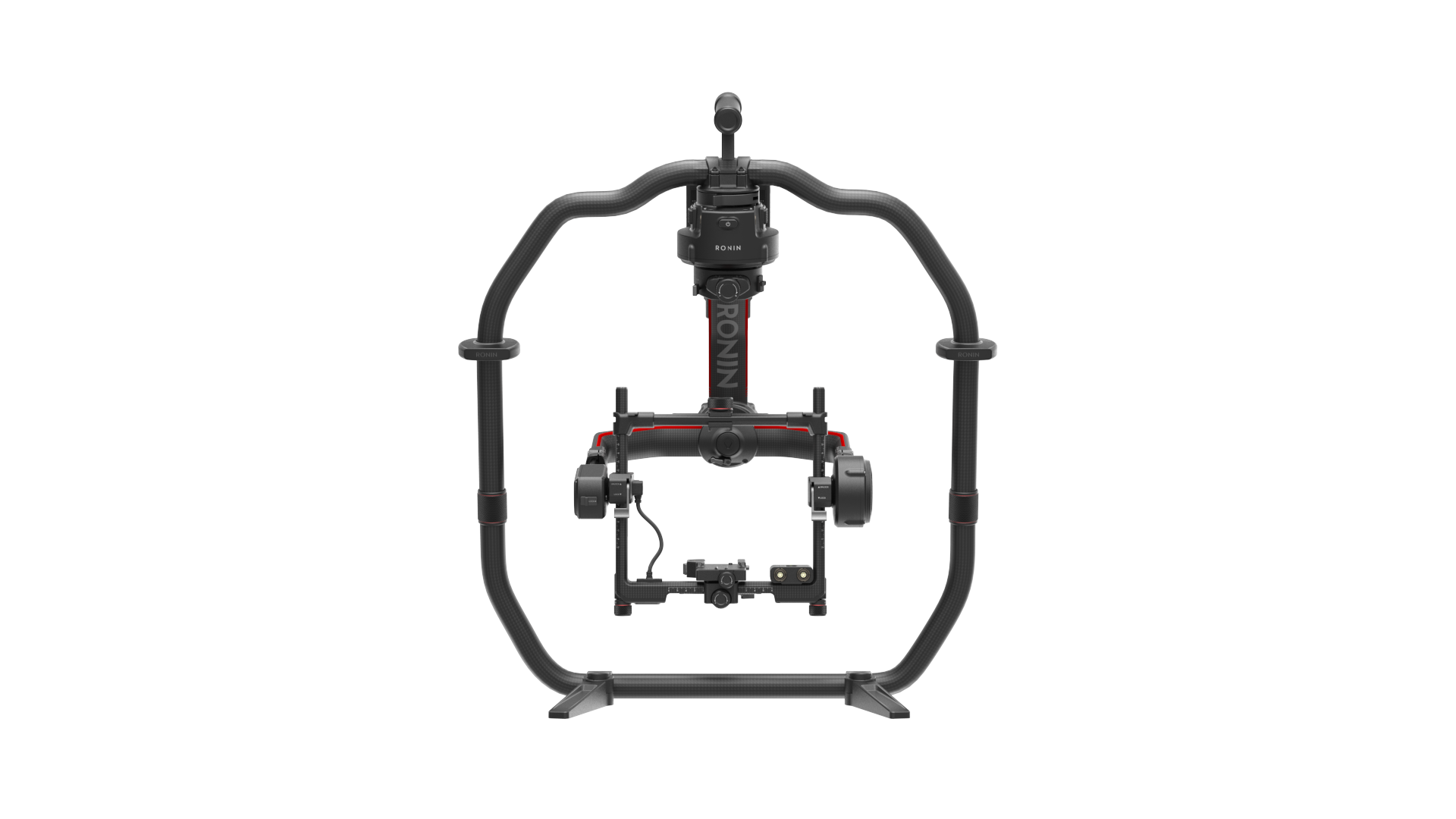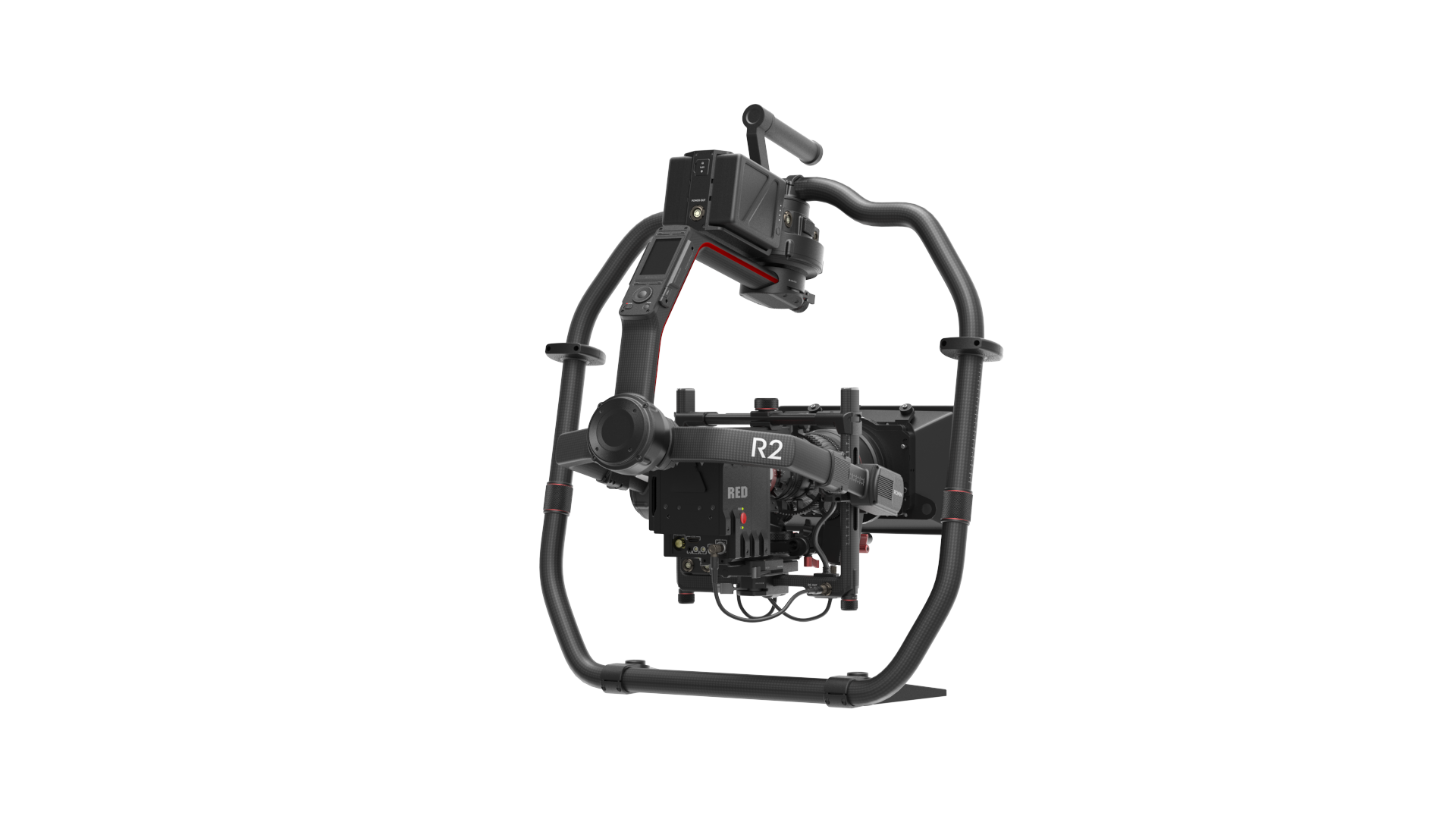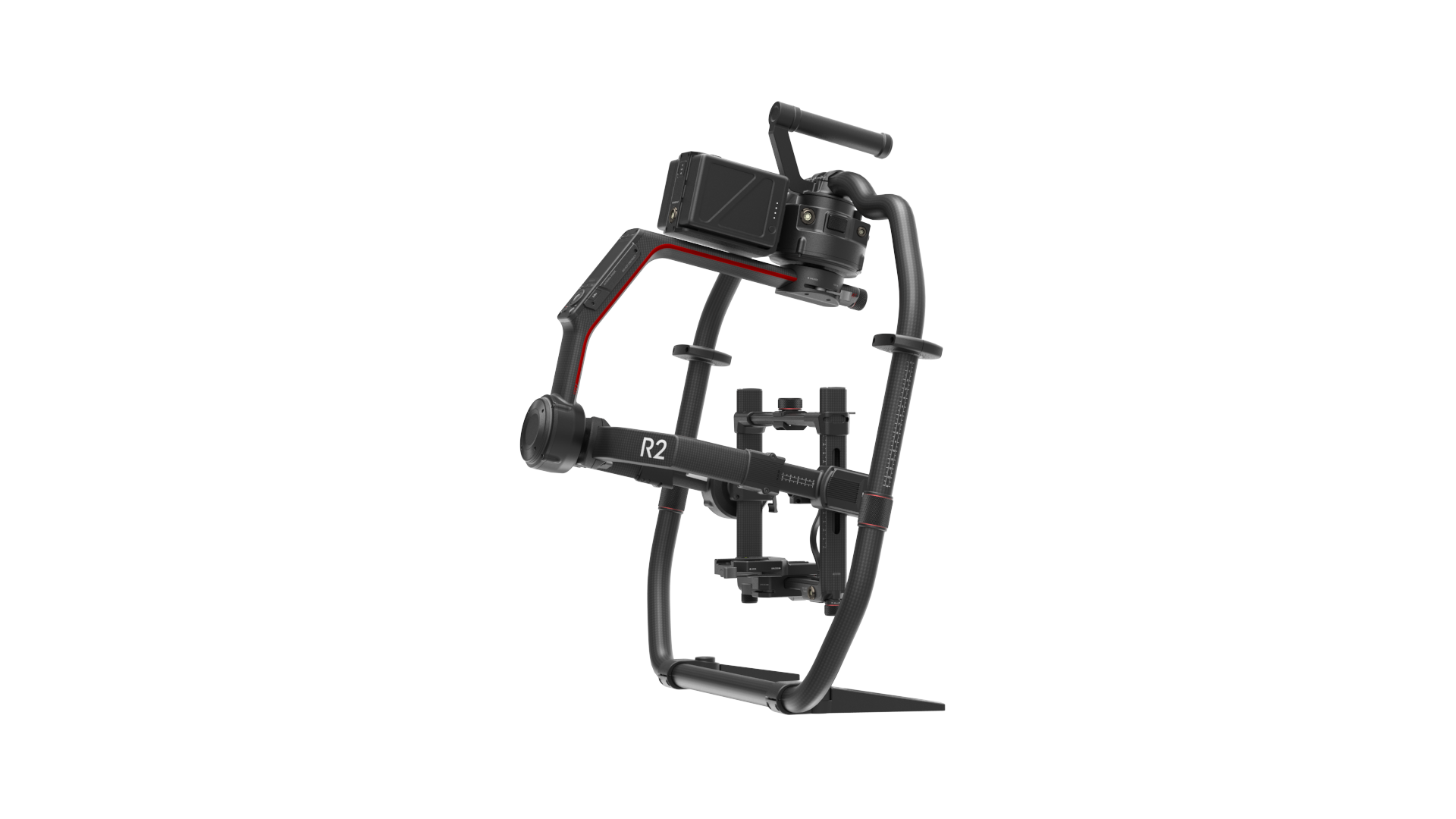DJI Ronin 2 Professional Combo - 3-Axis Handheld / Aerial Gimbal
- Supports 30 lbs of gear
- Increased torque
- Hot-swappable batteries
- Internal Cabling
- Underslun, Upright, and Briefcase Modes
DRONE NERDS RECOMMENDED ACCESSORIES
$1,999.00

- Supports 30 lbs of gear
- Increased torque
- Hot-swappable batteries
- Internal Cabling
- Underslun, Upright, and Briefcase Modes













- Supports 30 lbs of gear
- Increased torque
- Hot-swappable batteries
- Internal Cabling
- Underslun, Upright, and Briefcase Modes
General
1. What are the main differences between Ronin and Ronin 2?
Like the Ronin, the Ronin 2 was designed for handheld camera applications but is now more versatile with aerial, car mounting, cable and Steadicam capabilities. Higher torque motors give the Ronin 2 a larger payload and new GPS algorithms allow it to perform smoothly in high-stress environments. Along with many other improvements, the Ronin 2 brings a whole new level of stabilization to Ronin users.
2. What is the Ronin 2’s maximum payload?
The Ronin 2’s maximum payload is approximately 30lbs (13.6kg). Through our own extensive testing, the Ronin 2 can handle an Arri Alexa Mini with a Canon CINE-SERVO 17-120mm lens comfortably.
3. How much does the Ronin 2 weigh?
The Ronin 2 weighs roughly 9lbs (4.2kg).
4. Overall, isstabilization on the Ronin 2 higher-performing and more accurate than the Ronin/Ronin-M/RoninMX?
Yes. The Ronin 2 was created with stronger axis motors and its SmoothTrack algorithm has been enhanced for a smoother performance. A new GPS module enables it to perform exceptionally in high G-force situations.
5. Are all three previous modes of operation still available on the Ronin 2?
Yes. All three previous modes of operation — upright, underslung, and briefcase — are available with the Ronin 2. What’s new is that users can now transition between upright and underslung modes without changing the position of the camera. Users can now lock the yaw motor for 2-axis mode while using the Ronin 2 with a Steadicam. Now you can lock each axis for an easier setup, better balancing, and safer transportation.
6. How does the new yaw axis quick release differ from previous Ronins?
The new yaw axis quick release mount in Ronin 2 means a faster set up in different scenarios, enabling an easier transition from handheld to car and aerial applications.
7. Does the Ronin 2 come with a dedicated stand?
No. However, the Ronin 2’s new hand and ring grip design come with retractable feet so that the whole gimbal system can stand upright on a flat surface. The grip is detachable and can be separated when standing is not required for shooting or transportation.
Battery
8. What kind of batteries does the Ronin 2 use?
The Ronin 2 uses the same batteries as the Inspire 2.
9. Are Ronin series batteries compatible with the Ronin 2?
No. The Ronin 2 is only compatible with Ronin 2 or Inspire 2 batteries and is NOT compatible with any Ronin series batteries.
10. How long is the battery life of Ronin 2?
When powering the Ronin 2 and a RED Dragon camera simultaneously, Ronin 2 batteries will last up to 2.5 hours.
11. How long does it take to fully charge the battery?
When using the Inspire 2 charging hub, it will take approximately 90 minutes to fully charge both batteries.
12. What is a hot-swappable battery?
A hot-swappable battery eliminates power-related downtime to ensure maximum available power. For example, when shooting a video with batteries at low power, hot swappable batteries allow you to change one of the batteries without turning off the camera system, gimbal, or accessories. Hot-swappable batteries thus allow you to shoot continuously and uninterrupted.
13. Can I use the Ronin 2 battery with third party products like monitors?
Yes. The battery is designed with a P-TAP port that allows you to power your accessories with industry standard power cables.
Camera
14. What cameras are compatible with Ronin 2?
Ronin 2 is compatible with a large number of cameras. The biggest we’ve tested so far is the Arri Alexa Mini with a Canon CINE-SERVO 17-120mm lens.
15. Do I have full control on the cameras mounted on Ronin 2?
For selected cameras, user can control its settings such as ISO, frame rate, resolution or start/stop thorough our new camera control module.
16. What is the largest lens I can mount on Ronin 2?
The largest lens tested on Ronin 2 with an Alexa Mini weighed about 6.6lbs (3kg). But the largest size of lens varies based off different cameras.
Control
17. Does Ronin 2 come with a remote controller?
Yes. The new remote controller is smaller than before with a more functional joystick. It also has dual control frequency bands 2.4 GHz and 5.8 GHz.
18. What are the main differences between this and previous remote controllers?
Users can now change the speeds of the joystick directly on the remote controller by tweaking the knobs, without changing any settings in the gimbal assistant app.
19. What is the control range of Ronin 2?
Unobstructed control range is about 1 km.
20. What is the new gimbal assistant app? What can I do with it?
The new gimbal assistant app has all the fundamental gimbal parameters such as SmoothTrack settings, motor stiffness, and gimbal operation modes. Included are new intelligent features that are studio-oriented such as Panorama, Timelapse and direct control of supported cameras.
21. What is the built-in screen for?
The Ronin 2’s built-in touch screen provides the convenience of changing gimbal settings without using a mobile device directly on the gimbal. With the built-in screen, users are now able to change most of the settings they see on the new gimbal assistant app.
22. Can I use third-party remote controllers with Ronin 2?
Yes, you can.
Accessories
23. Are all Ronin series accessories compatible with Ronin 2?
No.