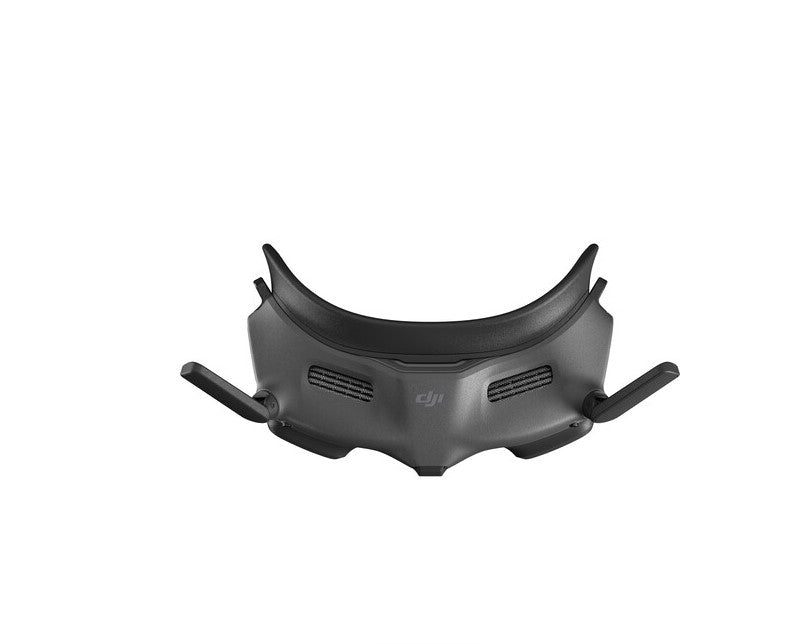DJI Goggles 2 - Lightweight and Comfortable Immersive Flight Goggles
Experience the thrill and immersion of FPV piloting and the fun of home theater viewing with the Goggles 2 Headset from DJI. Compatible with the DJI Avata and O3 Air Unit, the Goggles 2 displays first-person drone footage or streaming videos through dual Full HD 1080p Micro-OLED screens with a refresh rate of up to 100 MHz, for true-to-life color and smooth, realistic playback. Real-time drone footage is made stable during flight thanks to a host of technologies, such as dual-band auto-switching Wi-Fi 5 (802.11ac) and DJI's low-latency video transmission. The Goggles 2 can be worn by nearly anyone, thanks to the included eyeglass frames and adjustable diopter that can be locked into place.
Smooth Video Transmission
Video is received from your drone over dual-band 2.4/5.8 GHz Wi-Fi 5 (802.11ac) using the two foldable antennas on the Goggles 2. To help ensure a smooth and stable signal, the Goggles 2 will auto-switch between frequencies as needed. It also employs a host of technologies as part of its O3+ transmission system, including an independent video processing chip, SyncSmooth technology, and algorithms that are optimized to reduce dropped frames. The result is vibrant 1080p video with a 30 ms response time
Doubles as a Home Theater
When you're not flying, you can still use the DJI Goggles 2 to have fun. You can stream TV shows, movies, and online videos to the headset over your home's Wi-Fi network using DLNA. A built-in power amp and 3.5mm audio port synchronizes the video and audio to deliver a realistic cinematic experience.
Lightweight and Comfortable
With an up to 2-hour battery life, it's essential that the Goggles 2 remain comfortable. DJI accomplishes this with soft, replaceable foam padding around the edges of the Goggles 2. The padding material and shape are breathable and also help reduce light leakage, maximizing the overall FPV immersion.
Adjustable Diopter
To maximize the number of people that can use the Goggles 2, DJI made sure to allow for diopter adjustment. The Goggles 2 diopter can be adjusted from +2.0 to -8.0, which is a wide range of values that represent the spacing of your eyes. Once you dial in the diopter value that provides the clearest and sharpest image, you can lock it in place to prevent accidental changes from handing the headset.
Fly App
The DJI Goggles 2 works with the Fly mobile app, letting them connect to a smartphone to either share the piloting experience with someone else or use it as a tool to teach other pilots.
Which DJI aircraft models are compatible with DJI Goggles 2?
DJI Goggles 2 supports DJI Avata.
What is the video transmission latency of DJI Goggles 2?
With 1080p/100fps video transmission quality, the lowest video transmission latency is 30 ms.
With 1080p/60fps video transmission quality, the lowest video transmission latency is 40 ms.
What are the basic parameters of the DJI Goggles 2 screens?
Resolution: 1920×1080
Max Brightness: 700 nits (supports brightness adjustment every 100 nits from 100 to 700 nits)
Screen Type: Micro-OLED (silicon-based OLED)
What is the difference between recording with DJI Goggles 2 and with the camera on the aircraft?
The goggles record the image displayed on its screens (with OSD and other information), and the max specification is 1080p/50fps.
The aircraft records the image captured by the its camera, and the max specification is 4K/60fps.
Can I use DJI Goggles 2 while wearing glasses? Does DJI Goggles 2 support diopter adjustment?
DJI Goggles 2 supports diopter adjustment from -8.0 D to +2.0 D, so that the goggles can be worn without glasses.
DJI Goggles 2 also comes with free eyeglass frames. If you require astigmatism correction, or if the goggles' diopter is unsuitable, you can purchase additional lenses and use the eyeglass frames to install them on the goggles. The goggles are easy to use for a wide range of vision.
How can I lock the diopter adjustment knob of DJI Goggles 2?
After adjusting the diopter, push the adjustment knob up to the end, and then rotate it to the tightest position to fix the diopter. This can effectively prevent accidental touches during use or storage. To unlock the adjustment knob, do the same in reverse.
Does DJI Goggles 2 support interpupillary distance adjustment?
Yes, the adjustment range is 56-72 mm.
Does DJI Goggles 2 support video recording with a memory card installed?
DJI Goggles 2 can record its screen during the flight (including OSD and other information).
Does DJI Goggles 2 have a receiver?
DJI Goggles 2 has its own receiver system for video transmission.
Does DJI Goggles 2 support the 2.4 GHz frequency band?
Yes.
After connecting my DJI Goggles 2 to a computer, can I view or copy the videos from the memory card while in USB mode?
Yes.
Does DJI Goggles 2 support real-time audio transmission?
DJI Goggles 2 does not currently support real-time audio transmission during flight because the aircraft does not have a microphone.
What is the audio port on DJI Goggles 2 used for?
The audio port can be used to play the audio source of videos stored on an SD card or videos for Wi-Fi screen projection. It can also be used to connect to earphones using a 3.5mm connector.
Can I turn off the OSD information displayed on the DJI Goggles 2 screens?
No.
Does DJI Goggles 2 support flight simulators?
DJI Goggles 2 supports the DJI Virtual Flight app.
Does DJI Goggles 2 support video playback?
DJI Goggles 2 supports video playback through SD cards and Wi-Fi screen casting.
Supported video formats in SD cards: MP4 and MOV (video coding formats: H.264 and H.265; audio format: ACC and PCM).
Does DJI Goggles 2 support third-party devices?
DJI Goggles 2 does not support third-party drones.
Does DJI Goggles 2 support a 3.5mm standard audio port?
Yes.
Does DJI Goggles 2 support 3D video playback?
No.
Does DJI Goggles 2 support motion control and head tracking?
Yes.
Does DJI Goggles 2 support analog video transmission?
No.
Does DJI Goggles 2 support HDMI output or HDMI input?
No.
What languages does DJI Goggles 2 support? How can I switch the language?
Languages supported: Simplified Chinese, English, Russian, Traditional Chinese, German, Spanish, Japanese, Korean, French, Italian, and Portuguese.
Switching methods:
1. When turning on DJI Goggles 2 for the first time, switch the language during the tutorial.
2. Open the on-screen menu, and then go to ""Settings > About > Languages"" to complete the language switch.
Does DJI Goggles 2 support viewing pictures from albums?
Yes.
How can I connect DJI Goggles 2 to a smartphone or computer?
Connect an OTG cable to the designated interface of the goggles, and then use a USB-C cable or Lightning cable to connect the goggles and the smartphone.
Use a USB-C to USB-C cable or USB-C to Lightning cable to connect the googles and the smartphone.
Connect the OTG cable to the designated interface of the computer, and then use the USB-A to USB-C cable to connect the goggles and the computer.
Use a USB-A to USB-C cable to connect the goggles and the computer.
Note: DJI Goggles 2 only supports standard USB-C cables and MFI-certified Lightning cables.
Does DJI Goggles 2 support real-time video output (live streaming)?
Currently no.
What resolution and frame rate does DJI Goggles 2 support for video recording?
The resolution is 1920×1080, and the frame rate is 50 fps.
What precautions should be taken when using DJI Goggles 2?
When using the goggles, keep the lenses away from direct sunlight to avoid irreversible damage.
Is there only one size for the DJI Goggles 2 foam padding? Can I replace it?
The size is fixed, but the foam padding can be detached and replaced.
What if I feel dizzy when flying the drone with DJI Goggles 2 on?
Please take off the goggles and take some rest. If you feel intense discomfort, please seek medical help.
Can I use the DJI Goggles 2 battery to charge other devices?
No.
Can I use the DJI Goggles 2 battery to charge DJI FPV Goggles V2?
Yes, but the power cords are not the same.
Can I use the DJI Goggles 2 battery to charge third-party batteries?
It is recommended to use the original DJI battery. If you use a third-party battery, the voltage should not exceed 11.1 V. Otherwise, there is a risk of damage.
- DJI Goggles 2 Headset
- Battery
- 2 x Eyeglass Frame
- Screen Protector
- Headband
- Power Cable
- 2 x Dual-Band Antenna
- OTG Cable